How to Reset Bose Soundtouch? (Resolved)
Bose SoundTouch is one of the world’s most renowned series of products specifically designed to amp up the audio listening experience at home to the maximum level of comfort. Those systems are working as hubs for music, radio and other audio-related applications and allow users to play their favorite tunes whenever they want and however they want. But when it comes to maintenance, its ease-of-use sometimes backfires and not every user actually knows how to reset Bose SoundTouch device properly if something happens. And this is an important piece of knowledge for everyone who wants to do basic troubleshooting on their own without addressing the issue to the authorized service.
Check Up Your Bose SoundTouch
Bose SoundTouch systems are the lineup designed for home use that comes in a variety of devices – from basic SoundTouch 10 and Wave SoundTouch Music System IV multifunctional speakers and up to SoundTouch SA-5 receivers or Lifestyle SoundTouch 535 home theater consoles. They have a wide range of supported formats and can use various compatible sources, as well as a wide variety of functions.
Although all of them differ in functionality, but also all of them share one particular similarity – they can be combined into one powerful ecosystem, controllable from a single remote or smartphone, should the user connect it to the same network via Wi-Fi or cable. Basically, all those hardware systems will work as one as long as they are in the same network, and will play your favorite tracks or radio stations however you wish, either only in one room or in the whole house at once.
But all of its convenience and ease-of-use comes with a particularity that not all users know about.
Whenever you need to fix issues with one of the devices, you should not only know how to reset the Bose SoundTouch device, but also how to reconnect it back into the system and configure it back.
In reality there won’t be a lot of times when you’ll need to reset the device to fix its issues. But there are some situations, primarily software-related ones, when it will be a necessary step to make the SoundTouch device work as intended. Basically, you should perform a reset when you need to erase your software configuration, when you need to clear the list of paired devices or when you need to change the network it is connected to. Sometimes, if it experiences performance issues, you should reset the Bose SoundTouch device before contacting the support.
Preparing to Reset Your Bose SoundTouch
First things first – before resetting the Bose SoundTouch device you need to understand that there are actually two reset types:
- Basic reset or soft reset is handy when handling minor software or performance issues without erasing the app data on the device.
- Factory reset or hard reset, on the other hand, completely erases everything on the device except its factory defaults.
Basically, the latter reverts the Bose SoundTouch system to its out-of-the-box state prior to its first manual configuration.
Secondly, you need to make sure that the power cord of your device is connected and it’s powered up. No matter what device you’re resetting, this is a vital condition. Because to perform a soft reset you need your device up and running before resetting, and to perform a hard reset you need to make sure that the device is powered up and in working condition before anything, or you can literally brick it or overlook some major issues.
And, at last, but not the least, if your Bose SoundTouch is operable, you should back up all your settings and playlists to upload them back onto your system after the reset. Having a backup never hurts, and it comes in handy in situations when you’re risking losing all the data on your device during the reset due to a software malfunction.
Step-by-Step Guide to Resetting Bose SoundTouch
Depending on the Bose SoundTouch device you’re using, the reset procedure could differ. Nevertheless, all of the devices have both soft reset and hard reset functionality for the convenience of the users. Therefore, it’s important to know how to perform it on different systems of the SoundTouch lineup.
To perform soft reset without losing data on the SoundTouch device, you should:

- On the SoundTouch 10, 20, 30 or Wave systems you need to check the power state of the device, unplug its power supply for a complete 30 seconds and then reconnect it back.
- On the SA-5 receiver you need to do the same, but wait for a whole 60 seconds before reconnecting the power supply.
- On the LifeStyle home theater console you need to press the console power switch until the power LED switches off and then release it to turn the system back on.
- On older systems you need to turn the system off, then unplug power supply for 30 seconds and then connect it back.
To perform hard reset and revert all of the settings and files on the SoundTouch hardware systems to the factory state using the remote control, you need to:

- Switch the device off without unplugging the power source.
- Press the Alarm Setup button on the remote control and wait for SETUP MENU appearance on the device screen.
- Pick the RESET ALL option with the ‘Tune >’ button.
- Select YES with the ‘Time +’ button to proceed with the resetting operation.
- Press the ‘3’ button when PRESS 3 TO CONFIRM appears on the device.
To perform hard reset without the remote, you need to:
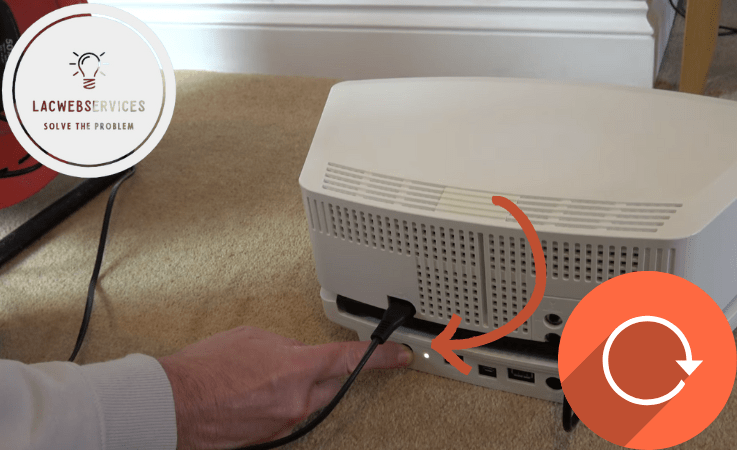
- Look at the back side of the device to ensure that the Bose link connection is up and running.
- Unplug the Ethernet cable from the device if you’re using a wired Internet connection.
- Cut off the power source by unplugging the power cord.
- Press and hold the ‘Control’ button and connect the power source back while holding the button.
- Wait for 10 seconds while the white LED is blinking on the device, then release the ‘Control’ button.
- Wait 4-5 minutes until the LED status indication is stable and showing solid amber color.
- Plug in the Ethernet cable if you’re using a wired Internet connection.
Basically, the resetting of the Bose SoundTouch systems is somewhat similar to all other devices like routers or smart speakers and will pose no issues either with hard reset or soft reset. Anyone can handle it after a couple of tries without any issues.
Troubleshooting Post-Reset Issues
Usually, if you’re wondering how to reset Bose SoundTouch devices, then you’re trying to fix the problem that you already have. And in most cases it works, making the device operate as it should. But sometimes things happen and even hard reset is not solving the issue. That requires some additional troubleshooting, obviously.
In most situations you can find the source of the problem either in the apps you’re using or in the home network configuration. And it has nothing to do with the device itself, so the reset procedure could be considered as part of the diagnostics routine. Therefore, if you encounter unknown post-reset issues, you should either look into the device manual or the Bose forums.
And if you’ve found nothing helpful there, you could either create a ticket using the Base support forums or actually address the issue to the Bose support service. Because any unknown or rare issue could be solved only with the help of the professionals who are working with the devices themselves.
Conclusion
All and all, resetting the Bose SoundTouch systems shouldn’t pose a problem if you know how to do it and follow the step-by-step instructions by the book.
It will take only up to 60 seconds to perform a soft reset by disconnecting the power supply cable or about 10 minutes in total to perform a hard reset by using the remote or the device itself.
This will actually help in solving a lot of performance, stability or software-related issues, and if it won’t – don’t be afraid to contact the Bose support service for help. Asking for professional help never hurts.
